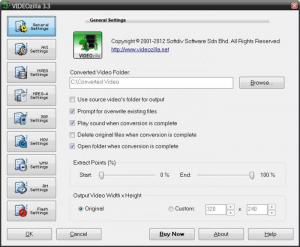VIDEOzilla
3.7
Size: 27 MB
Downloads: 5969
Platform: Windows All
Nowadays, the number of video formats is extremely large and it's growing even more. Let's assume for a second that out of all the various file formats out there, you need just one. For example, you have a FLV video and you need an AVI file. What do you do? You get a media converter and you convert the FLV file into AVI format. VIDEOzilla is a piece of software that will do this and more.
Do not assume that FLV and AVI are the only formats VIDEOzilla supports. This application supports a wide range of formats. It can convert any type of video file (DivX, MPEG, Mov), it can convert files for your iPhone, iPod or MP4 player, it can convert files for your mobile device (3GP), it can convert Flash videos, it can convert video to audio, and much more. To put it bluntly, if you can think of a file format, VIDEOzilla is sure to convert it.
The installation of VIDEOzilla is one simple process that completes very fast. Beginners can install the program without problems. It supports any version of the Windows operating system, from XP to Windows 7 and it takes up little hard disk space and requires low system resources.
Speaking about the program's functionality, VIDEOzilla integrates into the right click context menu. This way, you always have easy access to the software application. VIDEOzilla is never more than a mouse click away. It is a lot more convenient than having to open a main window and then searching for a specific file.
Clicking on the program's executable will launch an options window, from where the user can configure the settings for each video format supported by VIDEOzilla. After right clicking a desired video file and selecting a video format, the conversion process will be displayed on the screen and after it's completed, the window where the file was created will be opened automatically.
Pros
It supports converting a video into a wide range of formats. Besides that, it allows the user to configure the settings for each video format. Furthermore, it automatically opens the folder where the video file was created, after the conversion process is over.
Cons
The trial version is limited to a maximum of 9 conversions. VIDEOzilla is a great video converter that supports a wide range of video formats, each of them having numerous configurable settings.
VIDEOzilla
3.7
Download
VIDEOzilla Awards

VIDEOzilla Editor’s Review Rating
VIDEOzilla has been reviewed by Jerome Johnston on 17 Feb 2012. Based on the user interface, features and complexity, Findmysoft has rated VIDEOzilla 4 out of 5 stars, naming it Excellent